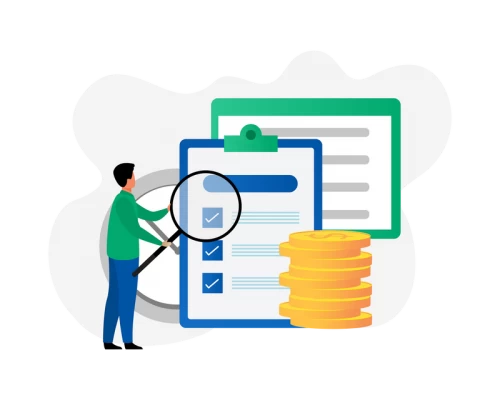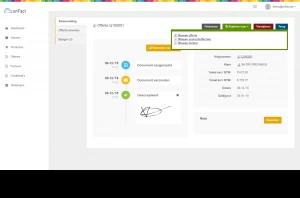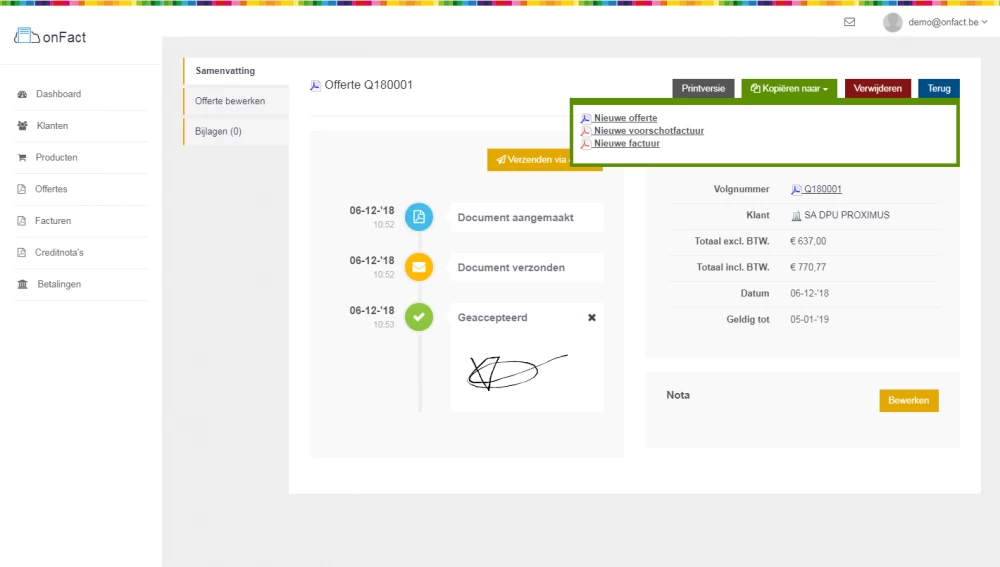Make quotation
Create quotations quickly and easily
Easy and quick to create
Preparing quotations quickly, orderly and correctly is essential for any business to convince potential customers. With BestInvoicing you can quickly create quotes by looking up existing products and prices in your personal product list and supplementing with specific information per prospect. When you later receive similar requests, you can make a copy of this quotation with 1 click and adjust the specific information.
Clearly monitored
The quotations are automatically given a date and serial number so that they are easy to follow up. You will be notified of open offers so that you can, for example, contact the customer when they are about to expire. You can also easily look up and invoice accepted quotations that have yet to be invoiced when the works are completed. By forgetting to invoice a quote, you miss out on a lot of income.
Billed quickly
When the works from the quotation are completed, you simply copy the quotation to an . The invoice is automatically assigned a correct number and date. This way you can convert a quotation to the final invoice in a few seconds and send it to the customer!
Online approval
Your customers can approve your quotes online. They place their signature with the mouse and you are immediately notified by email. By making it easier to accept a quote, customers are quicker to approve an assignment and you always have proof in case of dispute!