Try 14 days for free!
Simply create an account and discover the added value of our program for yourself
Invoicing Software for MAC in the Cloud
The cloud offers many advantages over traditional billing software
Online Software
The billing software does not need to be installed on your MAC. This allows you to use BestInvoicing in any iOS version.
Secured
The encrypted connection between your MAC and our cloud allows you to securely consult your invoices.
No start-up costs
You can try BestInvoicing for free on your MAC. You can continue to use BestInvoicing for a low monthly fee.
Free updates
You do not need to install updates on your MAC, updates are done automatically in the cloud without any intervention.
Accessible everywhere
The billing software is available on MAC, but also on Windows and mobile devices.
Automatic backups
Because BestInvoicing is located in the cloud, we can make daily backups of the entire system. This way you will never lose documents again.
Connect
Programs in the cloud can connect and collaborate with additional services such as online payments, bank accounts, accounting packages or even proprietary software.
Always up to date
Your data is always synchronized and up-to-date between all devices and users. No duplicate invoice numbers or lost invoices.
ONFACT IS MORE THAN A BILLING PROGRAM
A compact basic package with free extensions. This way you have a program exactly tailored to your company.
CRM
Store the information of your customers in a central place and transfer the customer data to invoices or quotations with 1 click.
Quotations
Easily prepare quotations and convert them to an invoice with 1 click.
Invoices
Easy to create. Automatic numbering and VAT calculation. Easy to follow up.
Memories
Follow up unpaid invoices closely by (automatically) creating and sending reminders.
Credit notes
Credit an invoice? Convert an invoice to a credit note with 1 click.
Reports
Turnover, costs, profit, customer and product reporting: more than 30 reports give you real-time insight!
Corporate identity
Choose a template, place your logo on your documents and adjust the colors as desired and continue programming as desired.
Apps
Free extensions to the basic package such as order forms, delivery notes, stock management and more!
Couple with bank
Connect BestInvoicing to your bank account via CodaBox and process payments automatically.
Receive online payments
Have your invoices paid online via Bancontact, iDeal, VISA, MasterCard, ...
Link with accounting packages
Send your electronic documents directly to your file in an accounting package.
Connect
Connect with various programs on the web to make them work together efficiently.
BILLING SOFTWARE FOR MAC BOOSTS YOUR BUSINESS
With a good invoice program you will work faster, you will gain a better insight into your company and you will save costs
Clear
View clear overviews or search and filter your invoices.
Better follow-up
You will be alerted via the dashboard to invoices that need your attention.
Faster, better, more pleasant
The many automations such as automatic completion, copying of documents, ... save you a lot of manual work.
In your language
The program is easy to use. No overly difficult financial terms.
Tailored to your company
You compose BestInvoicing yourself by only activating apps that you need in your company.
Easy and free shipping
Invoices are easily sent and followed up by e-mail.
Automate where possible
Automate sending reminders, processing payments and recurring invoices. That way you save time and work more consistently.
The power of e-invoicing
In addition to classic PDF invoices, BestInvoicing also generates e-invoices. These invoices can easily be transferred to, for example, accounting packages.
How to start with BestInvoicing?
Very easy , free and in minutes !
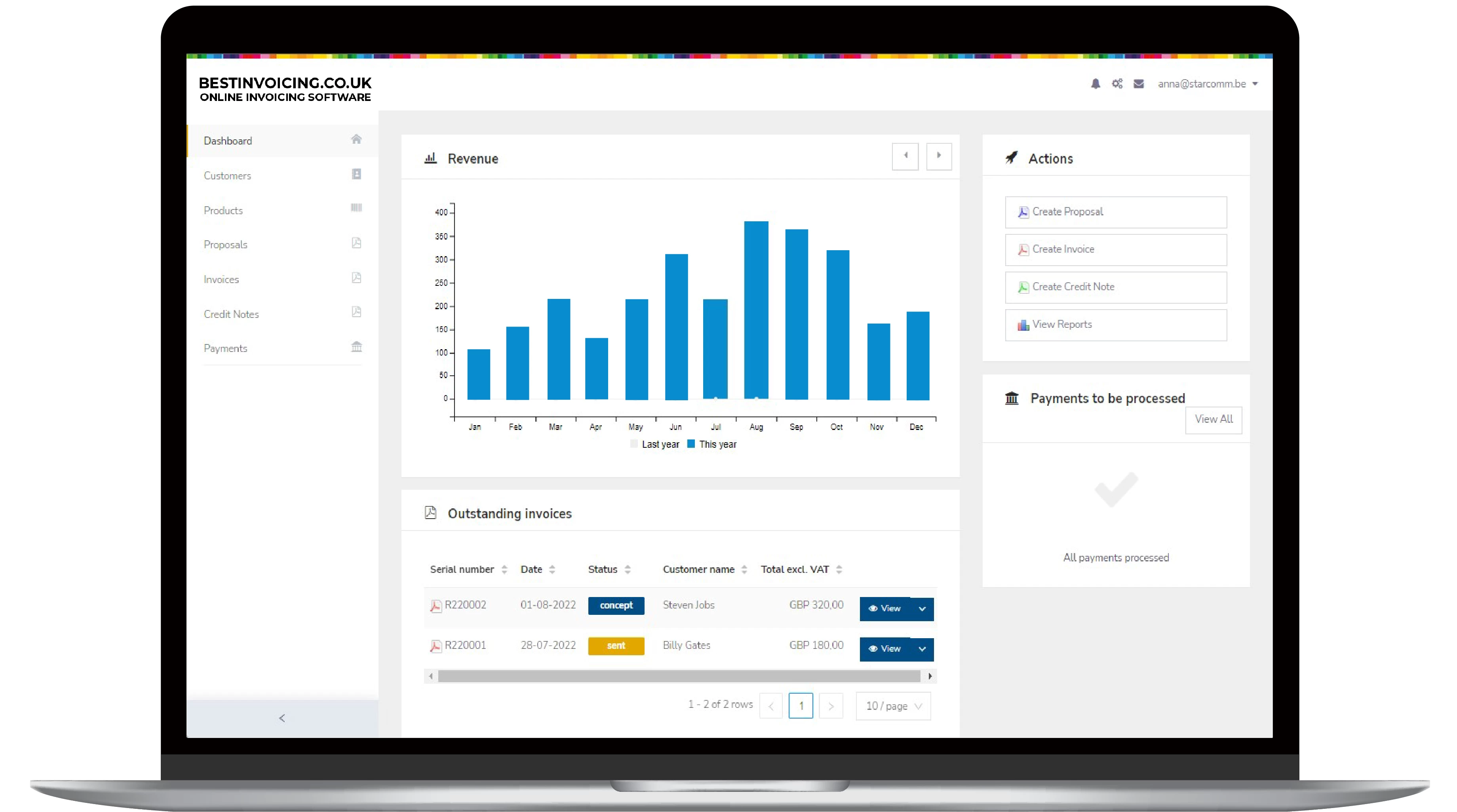
- via this web page. ( 1 minute )
- Fill in the information that should be on your documents such as your company name, address and account number that your customers have to pay on. ( 2 minutes )
- Upload your logo or select a logo suggested by us. ( 1 minute )
- Create your first invoice !. ( 1 minute )
- Continue to try BestInvoicing for another 14 days for free!
0
documents created with BestInvoicing so far
Ready to work more efficiently ?!
Create your account now, fill in the required fields and generate your first invoice in just a few minutes! During 14 days - free and without obligation - you can explore the programme and all its features.
Start your free trial!