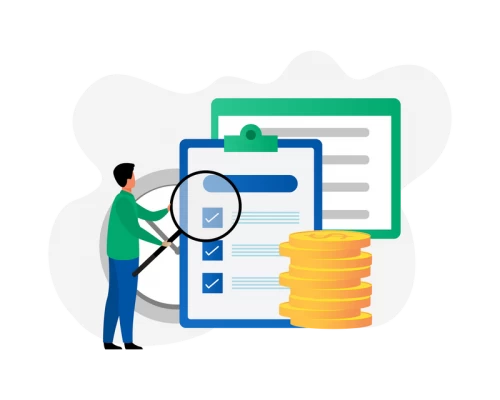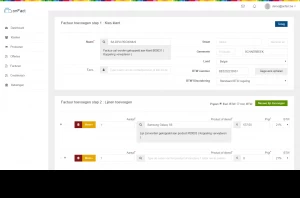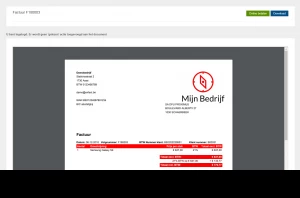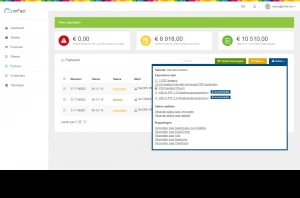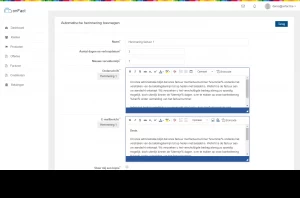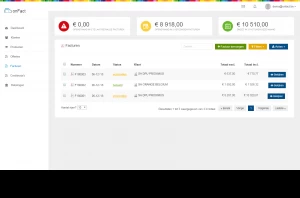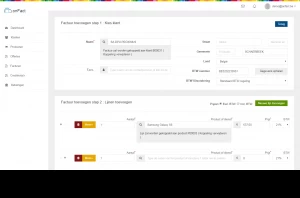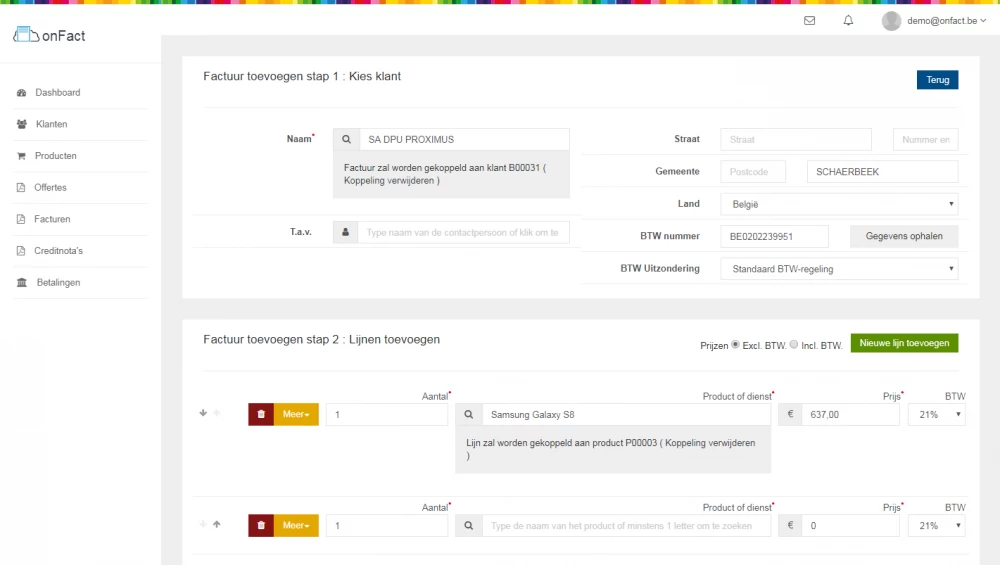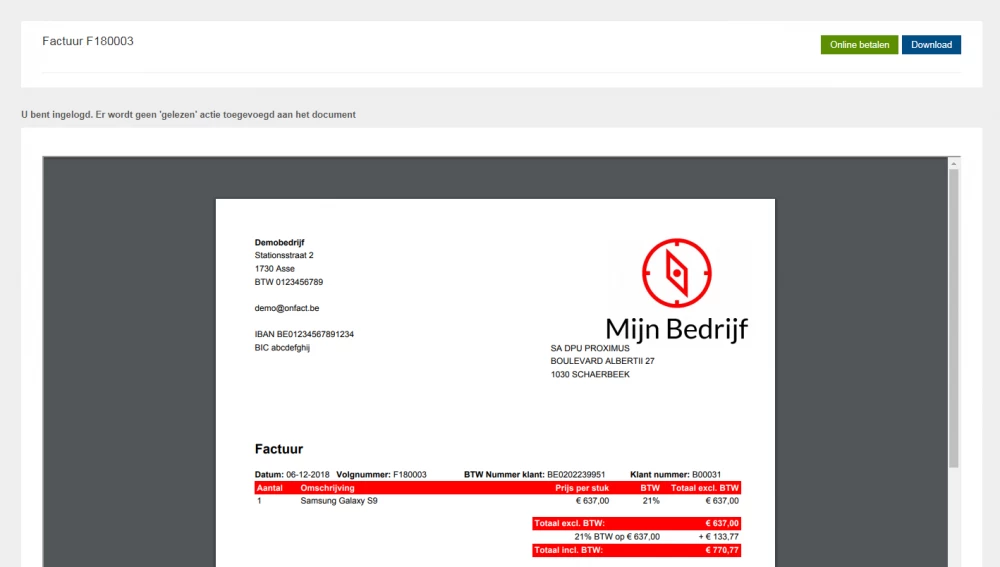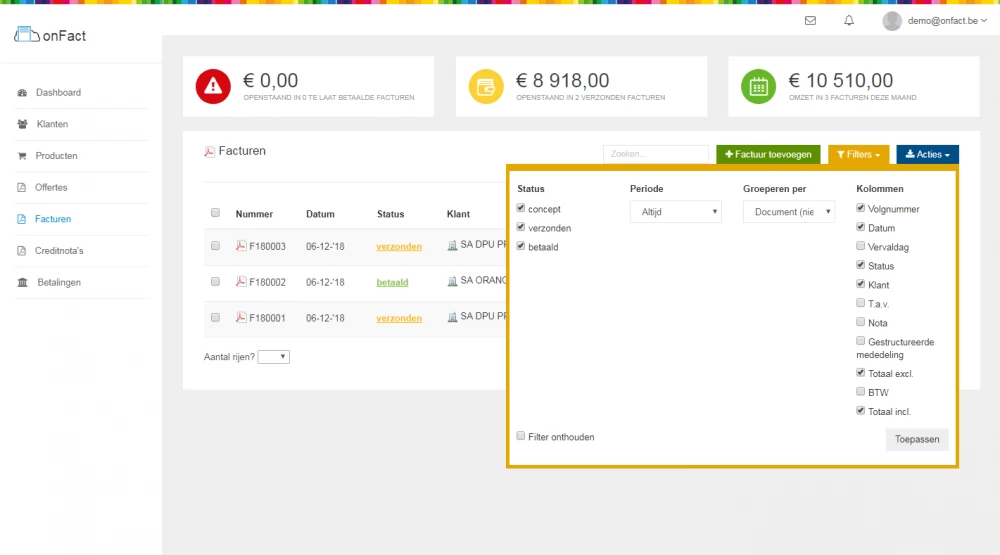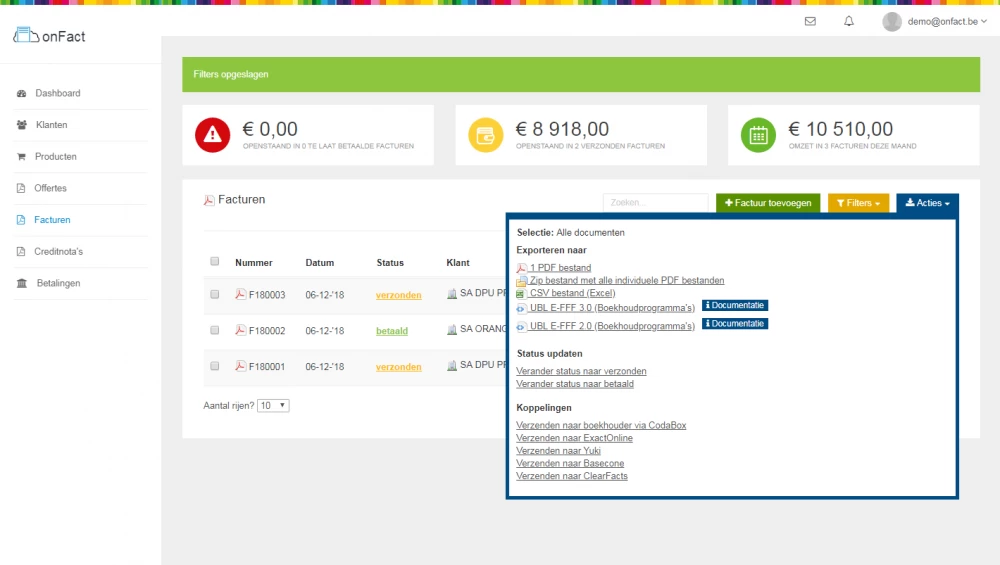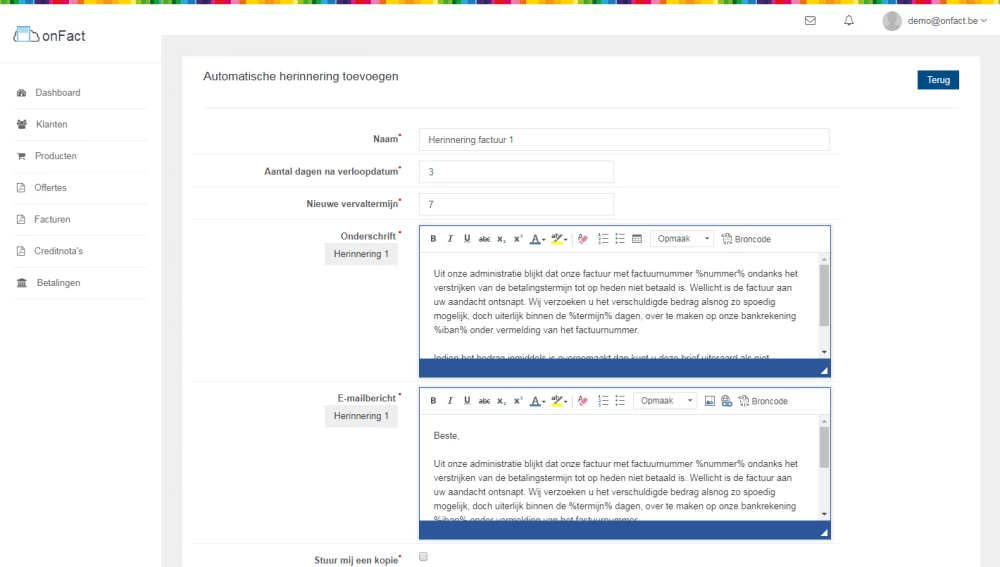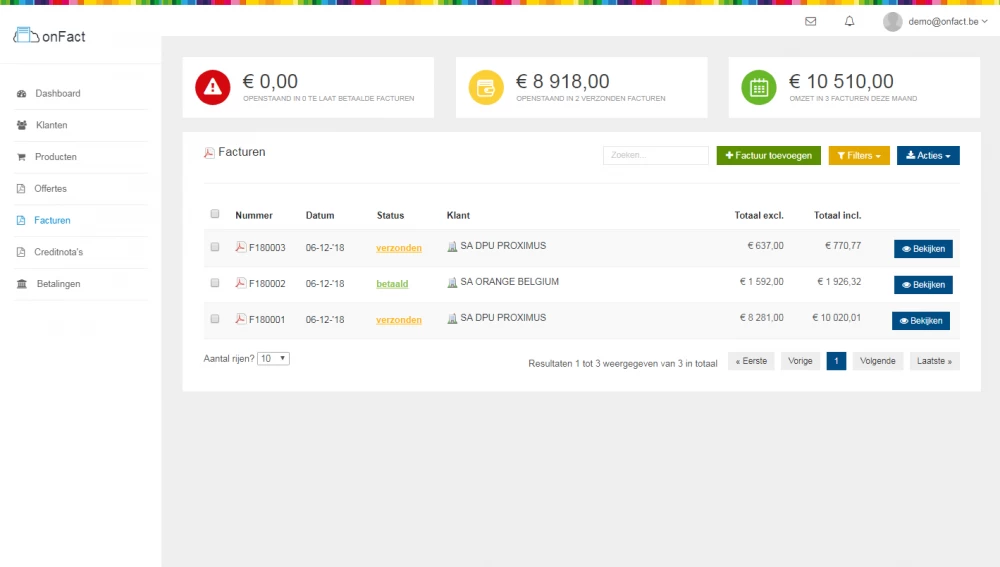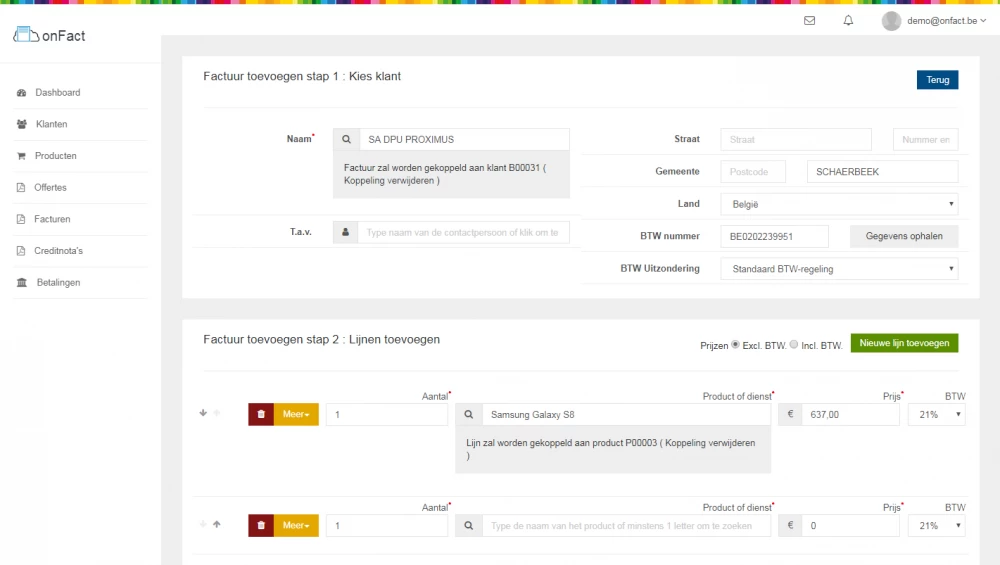Create invoices
It couldn't be easier
Fast and simple
The automatic addition of customer and product data in combination with the automatic dating, numbering and VAT calculation ensures that you create invoices super fast. A PDF is automatically generated based on your corporate identity and can be easily printed or forwarded by e-mail.
Automatic payment follow-up
In BestInvoicing you can follow up payments manually or to process payments automatically. You save a lot of time with automatic payment follow-up. Still an unpaid invoice? Then create a reminder and send it to your customer. Handy and fast.
It is also possible to make a Invoices can be paid online via our partner via VISA or bancontact, for example. In this way, too, the payments are automatically processed and linked to the relevant invoice.
Automatic reminders
Automate the follow-up of unpaid invoices by automatically sending reminders. Not only does this save time, but you also work more consistently because reminders are always sent after the same unpaid period.
Easy to send
You can print invoices, but you can also directly from the program. The e-mail address from the customer file is automatically completed and you adjust the standard text of the e-mail yourself as desired. The invoices are sent to your own email address to ensure professionalism.
Extensive reports
Get insight into your weekly, monthly, quarterly or annual sales and profit. Who your top customers are and which products you sell the most. More than are available to gain insight into your figures. Handy graphs give you a visual representation of your numbers.